iTop is a free VPN provider that is accessible to everyone and anywhere in the world. Further, this VPN provider allows you to use everything on the internet that has a geo-restriction in your country. Therefore, in this iTop VPN review, we will be going through all of its features and also discuss how you can use Bybit in the USA using iTop VPN.
| Price | $2.31/month. |
| Servers | 1800 high-quality servers in 100+ locations |
| Logs | No-logs |
| Multi-logins | 5 multi-device connections |
| Refund | 15-days |
| Versions available | Has both free and VIP version |
| Languages supported | More than 20 languages |
| Recommendation | Yes |
This table is just in case you don’t want to go through the entire iTop VPN review. And some important points about iTop VPN that might be useful to you are also highlighted below:
- 1800 high-quality servers worldwide. Have dedicated streaming, gaming and social VIP servers to unblock Netflix, BBC iPlayer, Hulu, HBO Max, and many others.
- Unlimited data and bandwidth
- Speeds are fast! 10X Faster connection
- Great security features.
- Provides extra browser privacy.
- Also blocks ads, trackers & malware.
- Supports Windows, iOS, Android, and macOS.
- Great UI on all the apps. Makes it easy for even beginners to comprehend and use the VPN.
iTop VPN Servers

Coming to one of my favourite parts about iTop VPN -its servers. iTop VPN offers around 1800+ servers in 100+ locations, the number may not be the most, but all the servers are high-qualified ones.
ITop VPN has dedicated servers for streaming, gaming, and other activities. Moreover, it has separate tabs labelled against what the servers are the best for. The picture below is just a glimpse of what it offers:
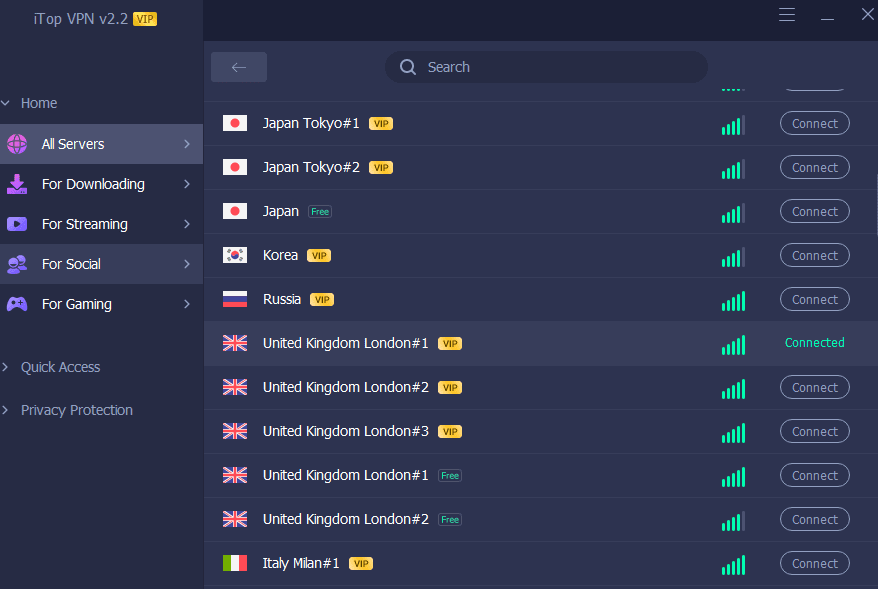
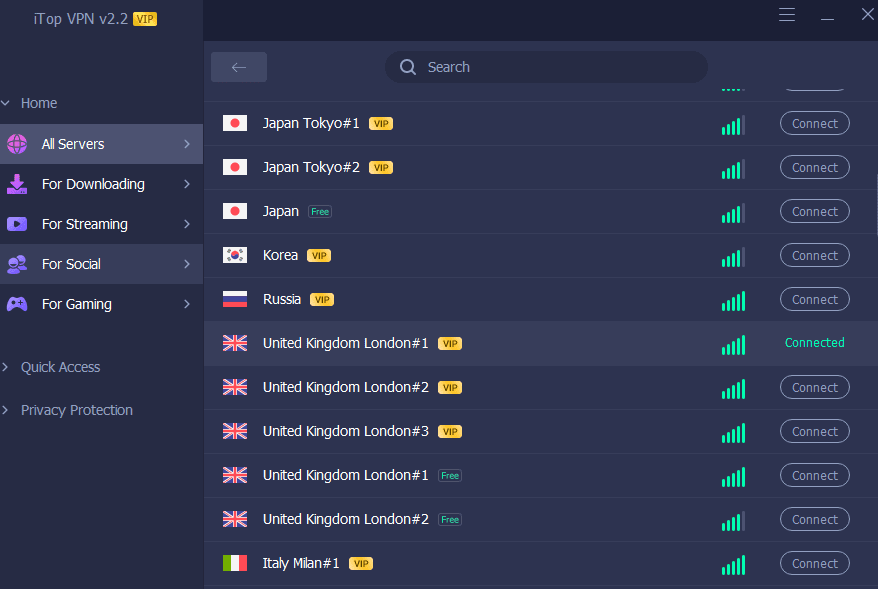
Use Bybit or BitMEX in the USA
You can simply activate the iTop VPN and begin trading on Bybit or BitMEX in the USA. However, even after using the VPN these platforms would still be illegal in the USA. Hence, use them at your own risk. However, you can read our guide to use Bybit in the USA and use BitMEX in the USA to learn more.
VPN For Downloading
For Downloading tab is for P2P. iTop VPN already offers 3 servers that are reliable for it. This makes things much easier on users so that users don’t have to keep shuffling between servers to find what works.
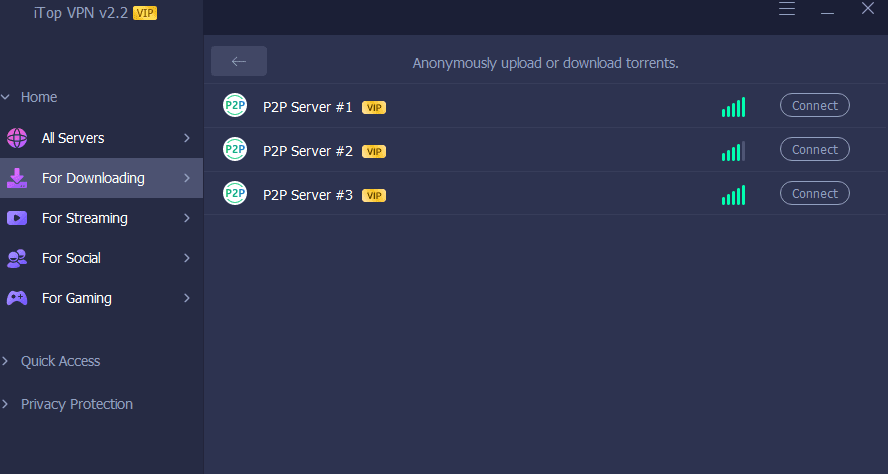
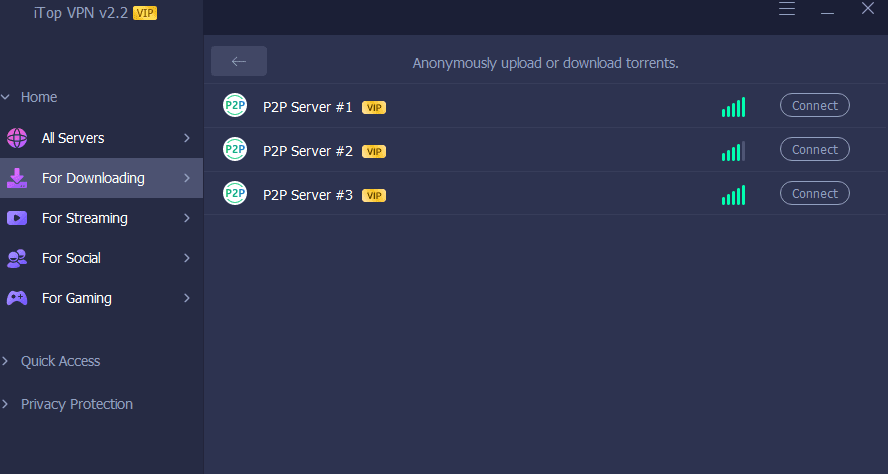
Servers for streaming
For Streaming tab is probably what most users look for, considering how difficult it is for users to find streaming services that work reliably. iTop VPN does unblock some of the most popular ones, such as Netflix, BBC iPlayer, and Hulu. You can use the refund period to test these VIP servers out.
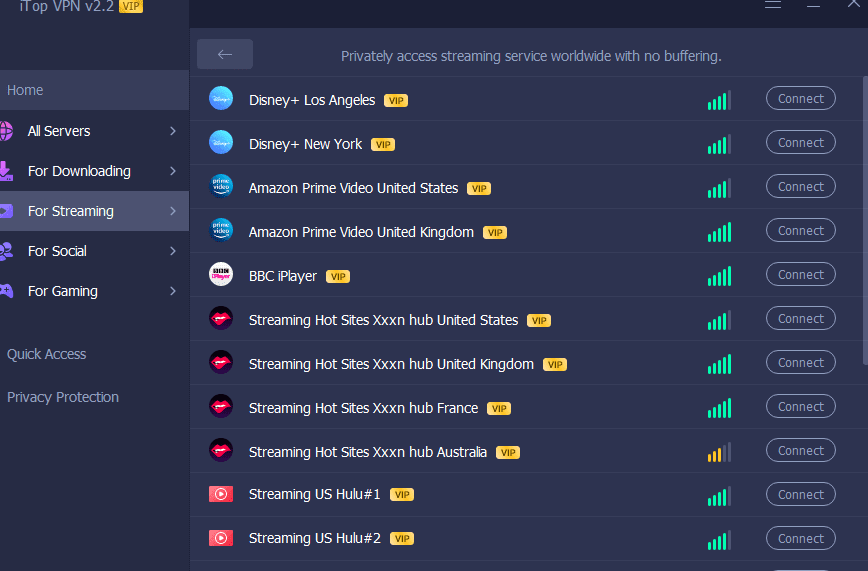
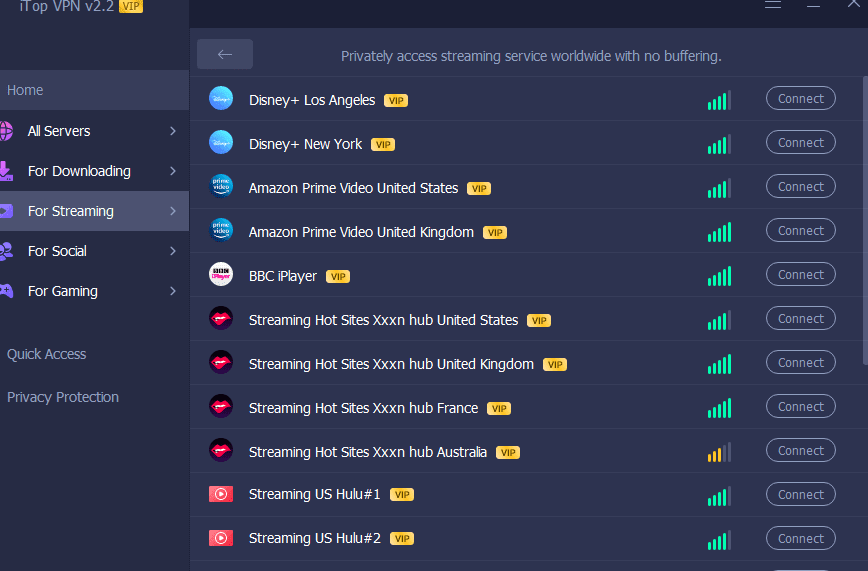
VPN For Social Media Apps/ Websites
For Social tab is perfect for users travelling abroad. There are some social media apps and communication apps that are blocked around the world. For example, if you’re travelling to China, you’ll immediately lose access to Facebook, WhatsApp, and many other apps. iTop VPN offers dedicated servers to unblock these.
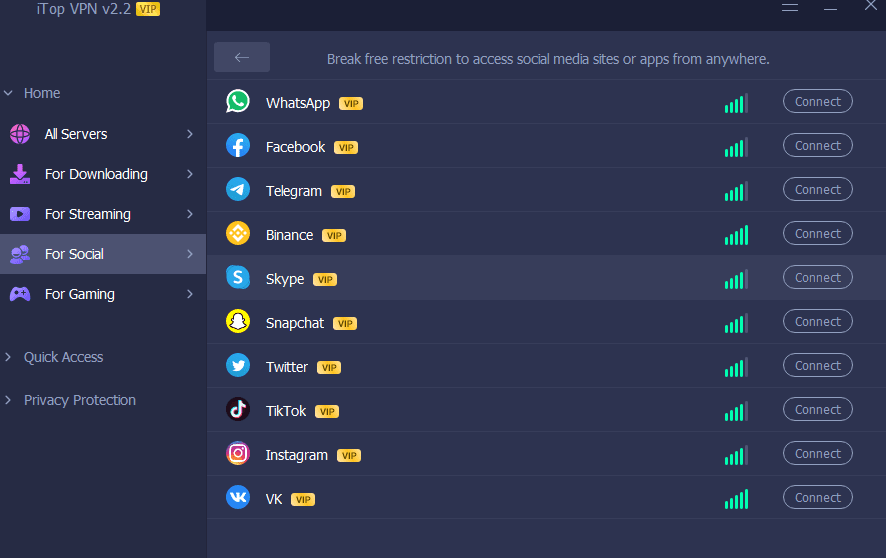
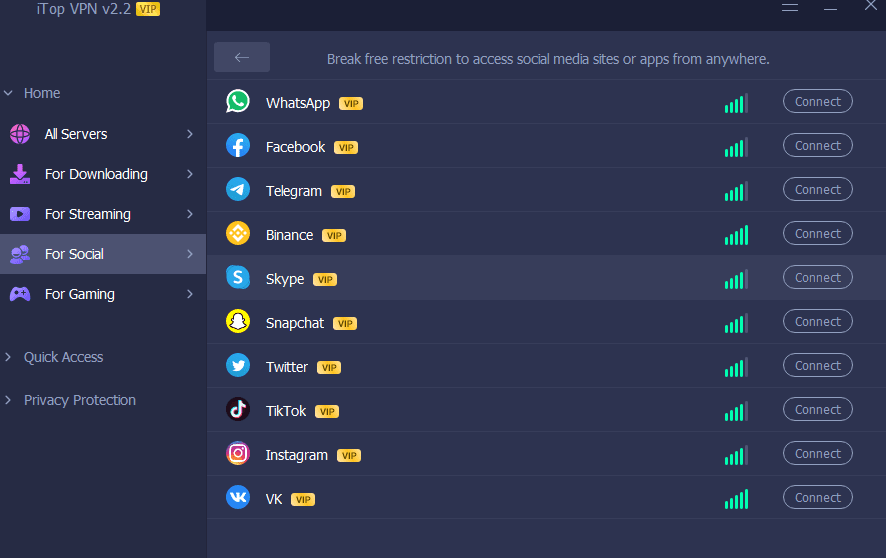
VPN For Gaming
To unblock some of the best games, and make things easier for gamers, iTop VPN offers dedicated servers for gaming too. See the picture below:
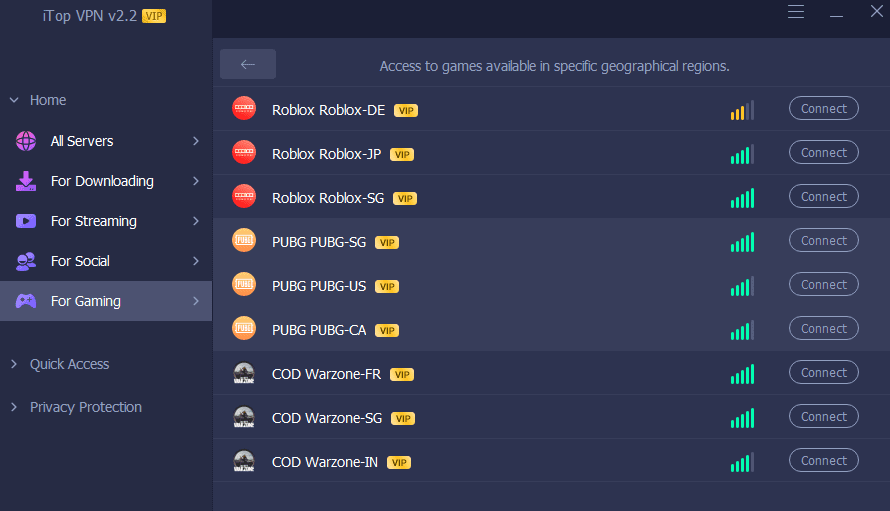
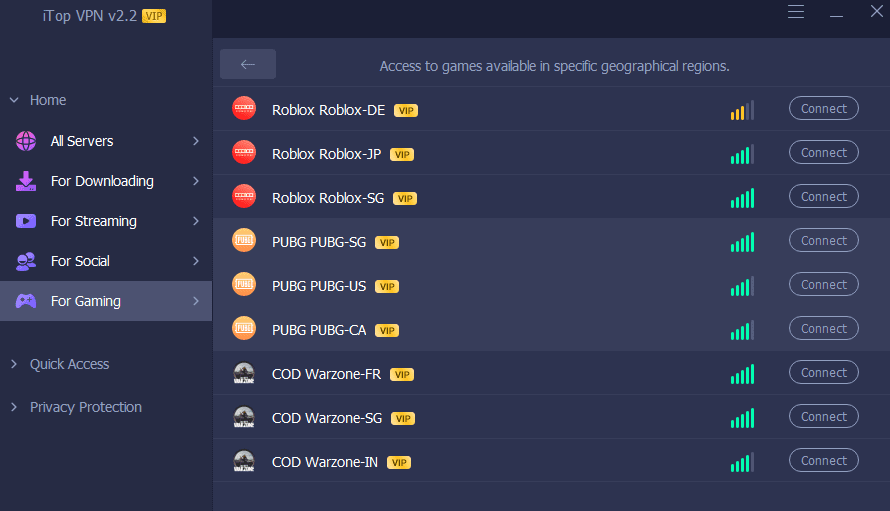
Quick Access Servers
To unblock a mixture of the most popular used platforms, from streaming services to social media programs, iTop VPN also provides quick access to the most matched servers.
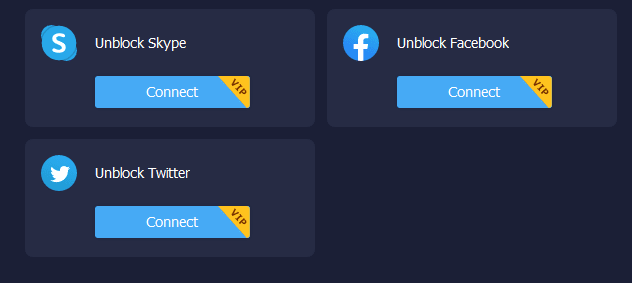
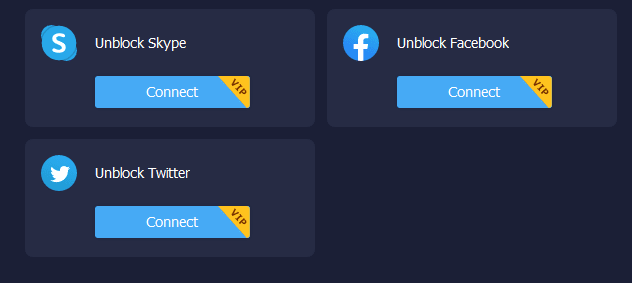
iTop VPN Review: Pricing Plans
The best VPN should affordable and reliable. iTop VPN has three price plans, the best one is 80% Off now.
- $11.99/mo. for the monthly plan
- $6.99/mo. for the 6-month plan
- $2.31/mo. for the 1-year plan + 1 year free.
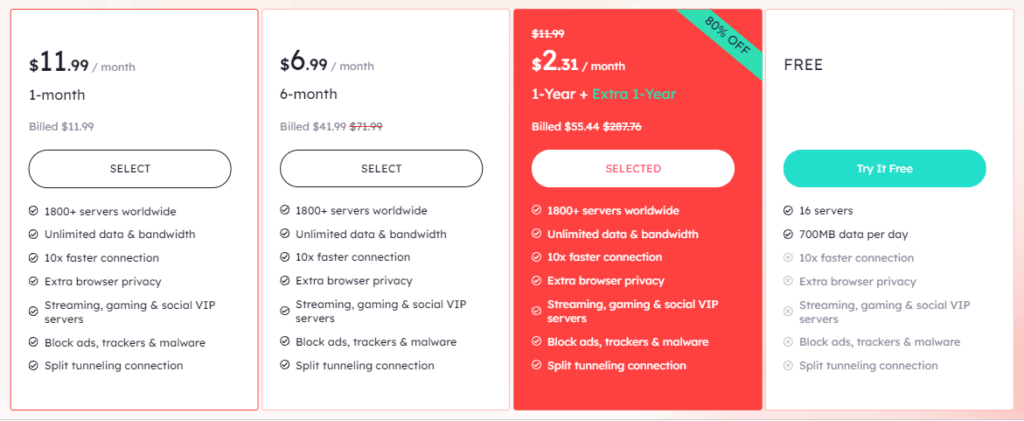
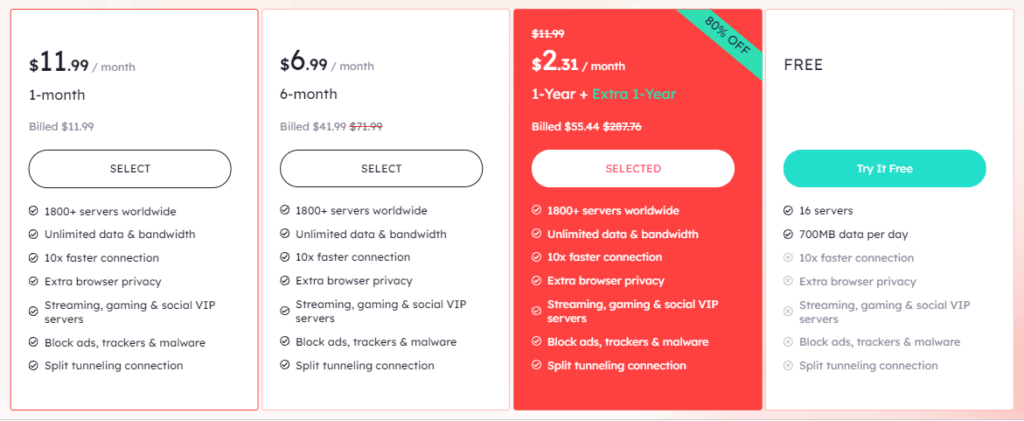
Free iTop VPN Version
There is no free trial available, but it has a free version. Free version also offers 16 servers with fast speed, but there is a limit each day: 700MB data/day. Many features are only available in the paid version. However, if it is not enough for you to complete your test, you can always go for one paid plan, because it supports a refund within 15 days.
iTop VPN Review: Security
The security features that meet the best encryption standards are crucial for choosing a great VPN. The first reason to use a VPN is for online protection. So, what’s the point if the VPN you use can’t offer essential protection? We were pleasantly surprised by iTop VPN and its security features. Not only does iTop VPN provide great features, but also the features work!
iTop VPN Secure Encryption and Protocols
iTop VPN provides military-grade Salsa20 (chacha20) AES 256-bit encryption, which means you can use the internet privately and securely without worrying about spyware or other malicious intrusions. Moreover, iTop VPN offers additional security features and several protocols to choose from.
iTop VPN comes with TCP, UDP, and HTTPS protocols. TCP and UDP are the two kinds of OpenVPN protocols best for fast and safe streaming.
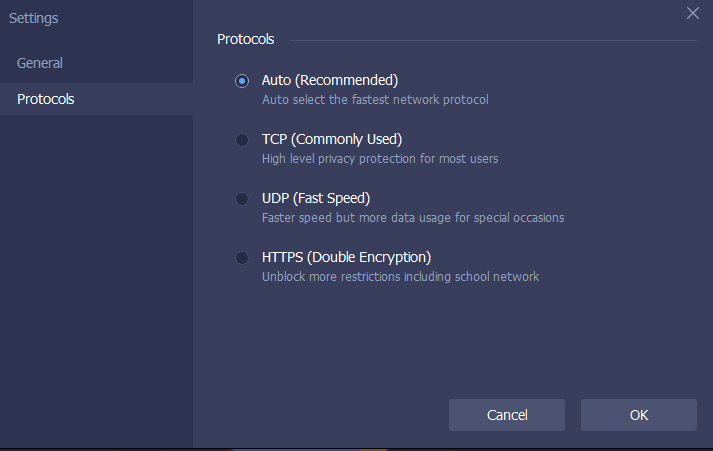
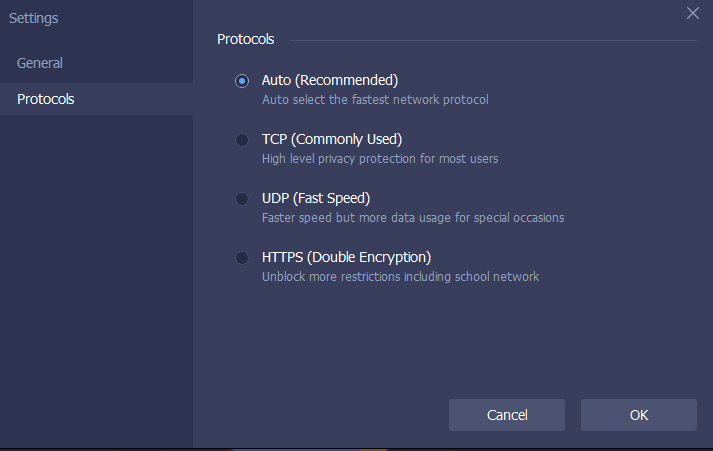
iTop VPN Important Features
iTop VPN provides users with quite a great number of advanced features, all of them actually work. But not all VPNs would work reliably just like the providers claims. It’s why we would like to test VPNs. Here are the important features that come with iTop VPN:
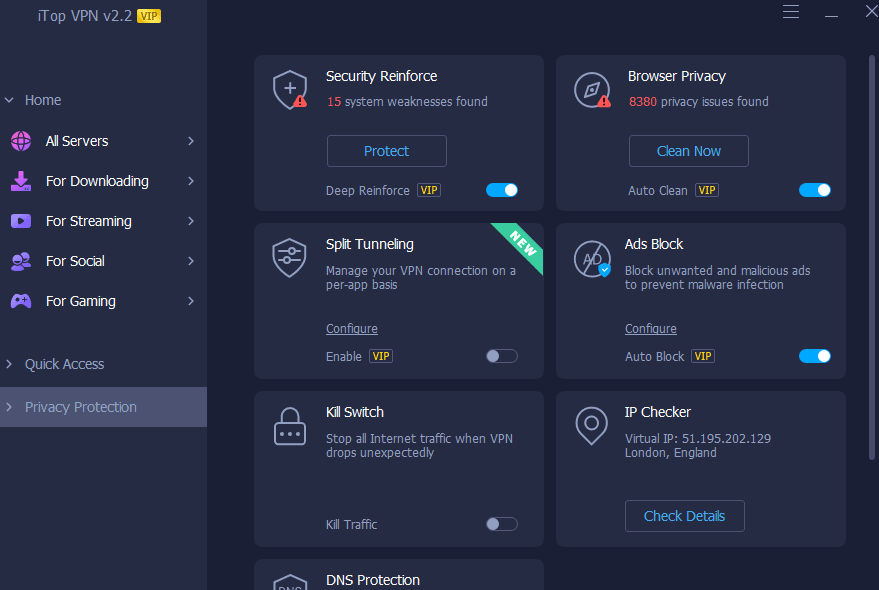
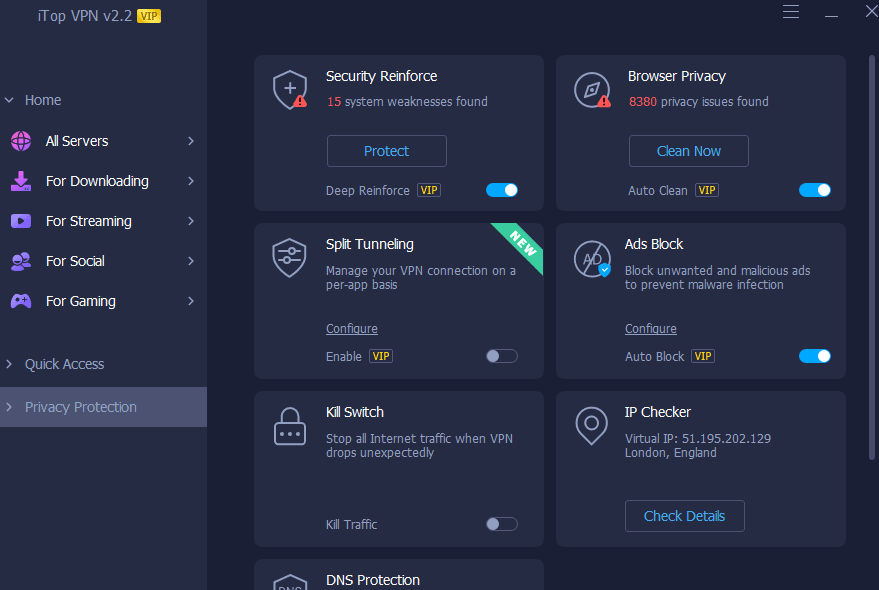
Malware Security
Malware, system weaknesses are two of the main reasons why users should take every measure possible to secure device, data, and online privacy. Unfortunately, very few VPNs offer an anti-malware feature in their programs, but iTop VPN does.
Split Tunneling
This feature for users who only want to use the VPN for specific apps. All you need to do is enable this feature and add specific apps to the list. After Split Tunneling is enabled, only those apps in the list will pass through the VPN tunnel, while the rest will pass through regular traffic.
Browser Privacy
Great for a clean and safe browsing experience. This feature helps users to clean up any traces of malware or privacy issues found on their browser. It supports Chrome, Firefox, Safari, Edge, Internet Explorer, and Waterfox.
Kill Switch
Kill Switch is one of the main aspects of a good VPN. Whenever there is an issue with the VPN or the internet itself, Kill Switch will automatically cut off the internet connection for users so that users real IP or any traces of it won’t leak out while the VPN is not functional.
Ads Block
This feature helps you control the number of spam ads flood your screen while streaming on a particular website.
DNS Leak Protection
Another great feature of iTop VPN is that it doesn’t leak any IP, DNS and WebRTC. The test results are really ahead. We ran multiple tests for IP and WebRTC leaks using various servers. About the final test and screenshots, we used the iTop VPN United States server, as that is the most widely used.
- IP leak test: we used ipleak.org and the results were leak-free:
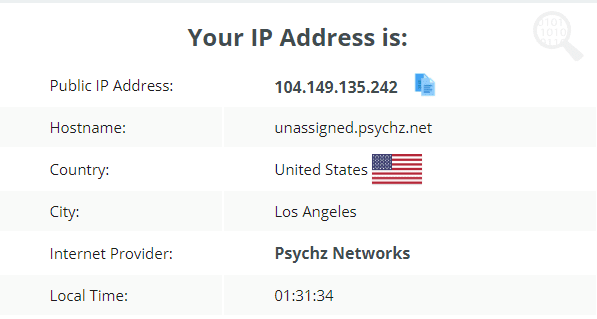
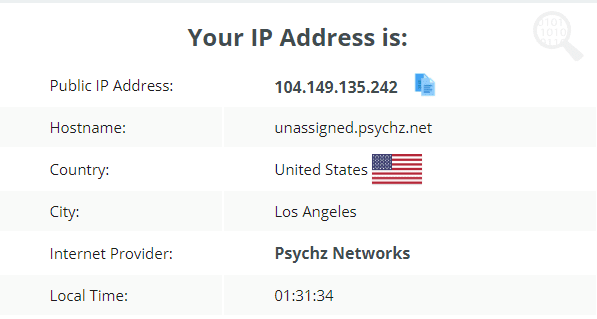
- DNS leak test:, we used dnsleak.com and the results were leak-free:
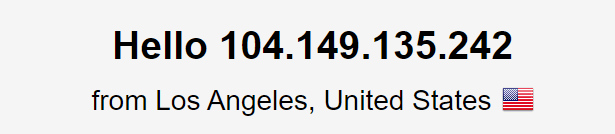
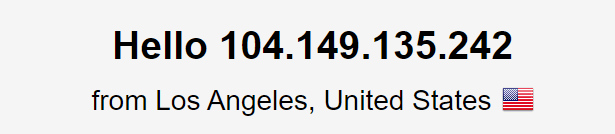
- WebRTC leak test: we used browserleaks.com and the results were leak-free:
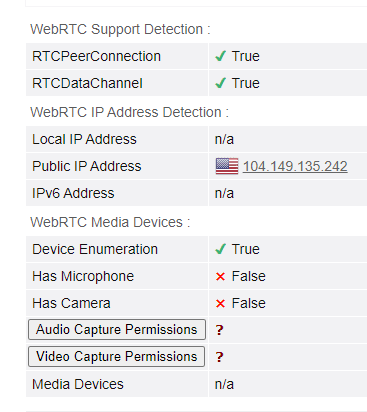
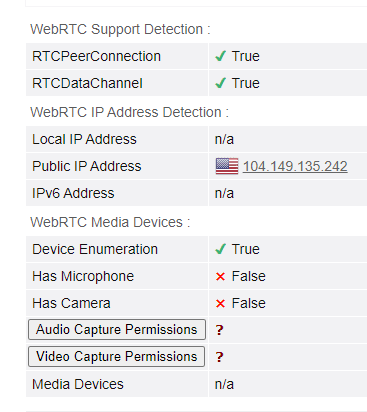
- Results: extremely satisfactory
Streaming – Unblock Netflix?
Among many streaming services, Netflix is a hard nut to crack. However, because the service is Geo-blocked, a good VPN is our only option, especially when travelling abroad.
ITop VPN offers some streaming servers for Netflix, BBC iPlayer, Amazon Prime, Hulu and many others you can also test out. Under our test, the Netflix server in Kansas, US, worked instantly for us. We also tested the VPN with BBC iPlayer, Hulu, DAZN, Sky Sports and more!
What about P2P activities?
If you move up to the server’s section, you’ll find an image that shows the “For Downloading” on the app. There are around 3 P2P optimized servers that you can use for it. At first, I encountered a few issues personally, but you could always test the VPN and get different results.
iTop VPN Review: Speed
Yes, it does. After testing different servers, I found iTop VPN speeds were beyond my expectation. Comparing the before and after VPN, and minus the PING time, the download speeds were improved.
Here were the results without a VPN:
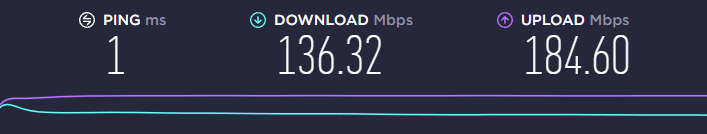
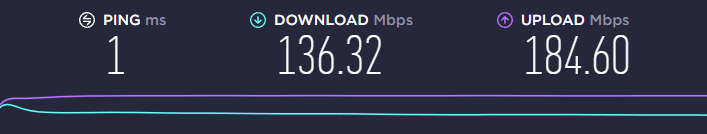
After connecting to the Australian server:
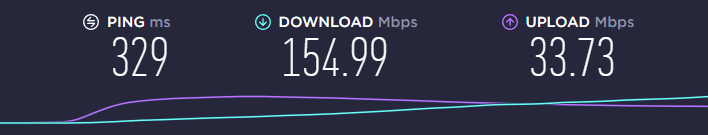
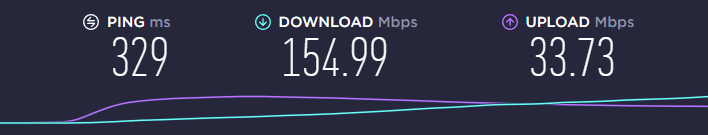
After connecting to the UK server:
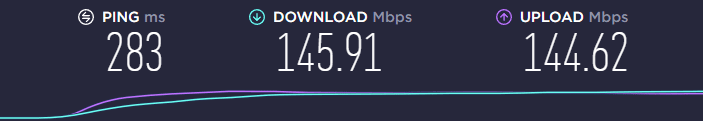
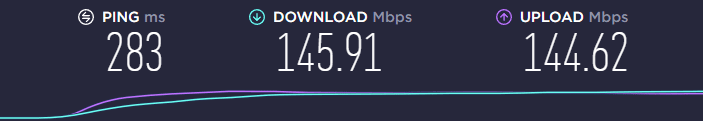
After connecting to the US server:
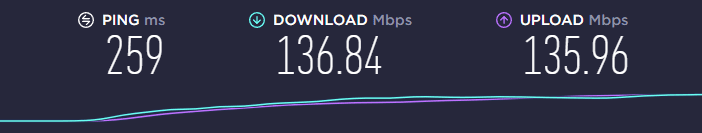
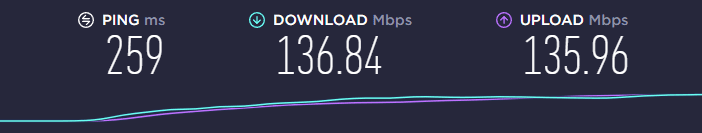
iTop VPN Review: Reliability
Choosing a VPN also need to look into the legalities and policies that the provider states. Make sure you choose one that offers a strict no-logs policy. In iTop VPN’s privacy policy, it has been noted that the VPN does not log any data.
Another essential part of reliability is whether the customer support helps users out. The support team will always reply to users feedback within 24 hours and 48 hours on holidays.
iTop VPN Review: Conclusion
Whether you need the VPN for streaming, torrenting, speeds, or security purposes, iTop VPN is a good choice, primarily because of the proof in our testing. To recap everything, iTop VPN provides excellent streaming support, the speeds are up to the mark, and the security features have been working well! Of course, also because iTop VPN is on the cheaper side.
Also, read
