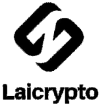- Buenos Aires has launched a digital identity service called QuarkID that uses zero-knowledge proofs
- The service enables privacy by verifying documents without revealing personal data
- QuarkID will expand nationally, with pilots in other Argentinian regions underway
The city of Buenos Aires has unveiled a ground-breaking digital identity service called QuarkID, aimed at enhancing residents’ privacy through advanced cryptographic technology known as zero-knowledge proofs.
Integrated into the miBA app, a platform that has facilitated access to municipal services for the past seven years, QuarkID seeks to give approximately 3.6 million people greater control over their personal information.
Zero-knowledge proofs allow users to verify the authenticity of documents without revealing unnecessary personal data. For instance, residents can confirm their age when purchasing alcohol without disclosing their full birth date or address.
This approach is designed to empower citizens by providing a self-sovereign identity system that prioritizes privacy and security.
“The decision from the beginning was to create a self-sovereign identity system so that citizens can have privacy and security over the documents they acquire ownership of,” stated Diego Fernandez, Buenos Aires’ secretary of innovation and digital transformation.
While zero-knowledge proofs can function independently of blockchain technology, QuarkID utilizes the Ethereum layer-2 network ZKsync Era, which serves as a “security anchor.” This ensures that data can be proven to exist in a specific form at a specific time, thereby reducing the risk of identity theft and fraud.
Users can upload more than 60 types of documents, including birth certificates and vaccination records, with additional documents expected to be added in the coming months. Importantly, no third party, including the municipality, has control over these documents, significantly mitigating the risk of data breaches.
The initiative promises to reduce costs for the government compared to traditional methods of document management, and the pilot program is set to expand beyond Buenos Aires to regions like Jujuy and Tucumán, as well as small towns such as Luján de Cuyo.
Fernandez emphasized the potential for national scaling, stating that technology developed in Buenos Aires could be implemented throughout Argentina and even in other Latin American countries, such as Uruguay.